LaunchFlows provides an array of simple but powerful tools to improve your WooCommerce checkout experience.
Some of them require but a check of an option box to deliver amazing improvements in functionality or display aesthetics.
In today’s video, you will learn how to change the default layout of any WooCommerce checkout into one column so that you can create a simpler and more efficient checkout experience, even without using all of the customization capabilities of LaunchFlows.
Simply go into the LaunchFlow tab of the admin dashboard and click the WooCommerce Utility Option for “Force WooCommerce Default Layout Into One Column”.
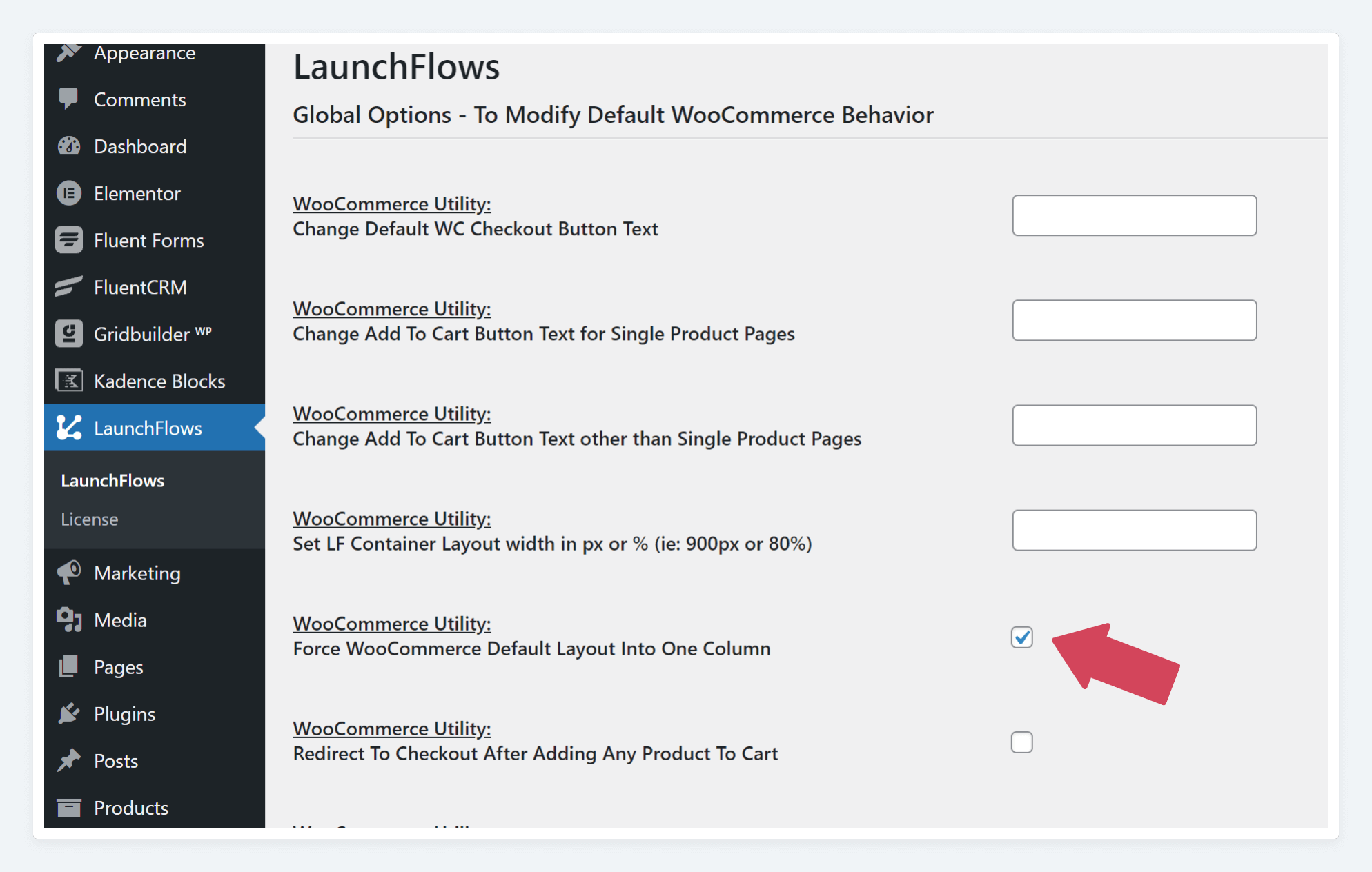
That’s it, you’re done!
Now, any checkout you create with the LaunchFlows one-click metabox option will have a single-column layout.
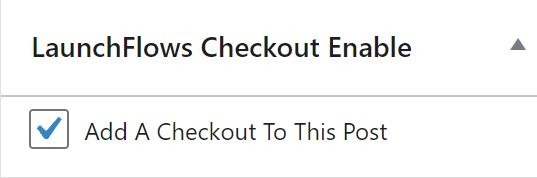
You can optionally hide any components you don’t wish to show from this default layout, simply by adding them to the content editor (Classic or Block) with a LaunchFlows block/shortcode and then applying the class of “lf-hide”.
Easy!
