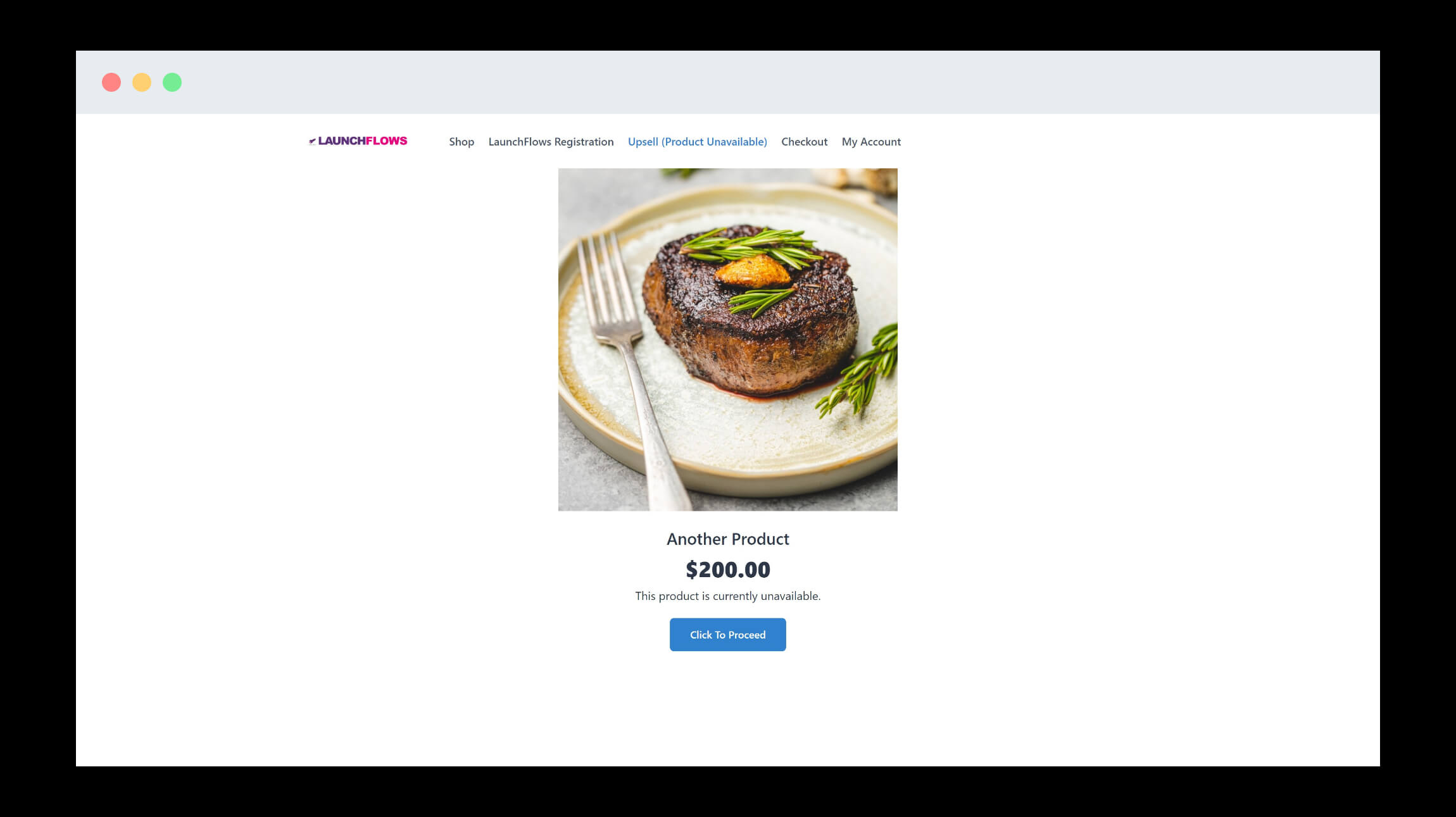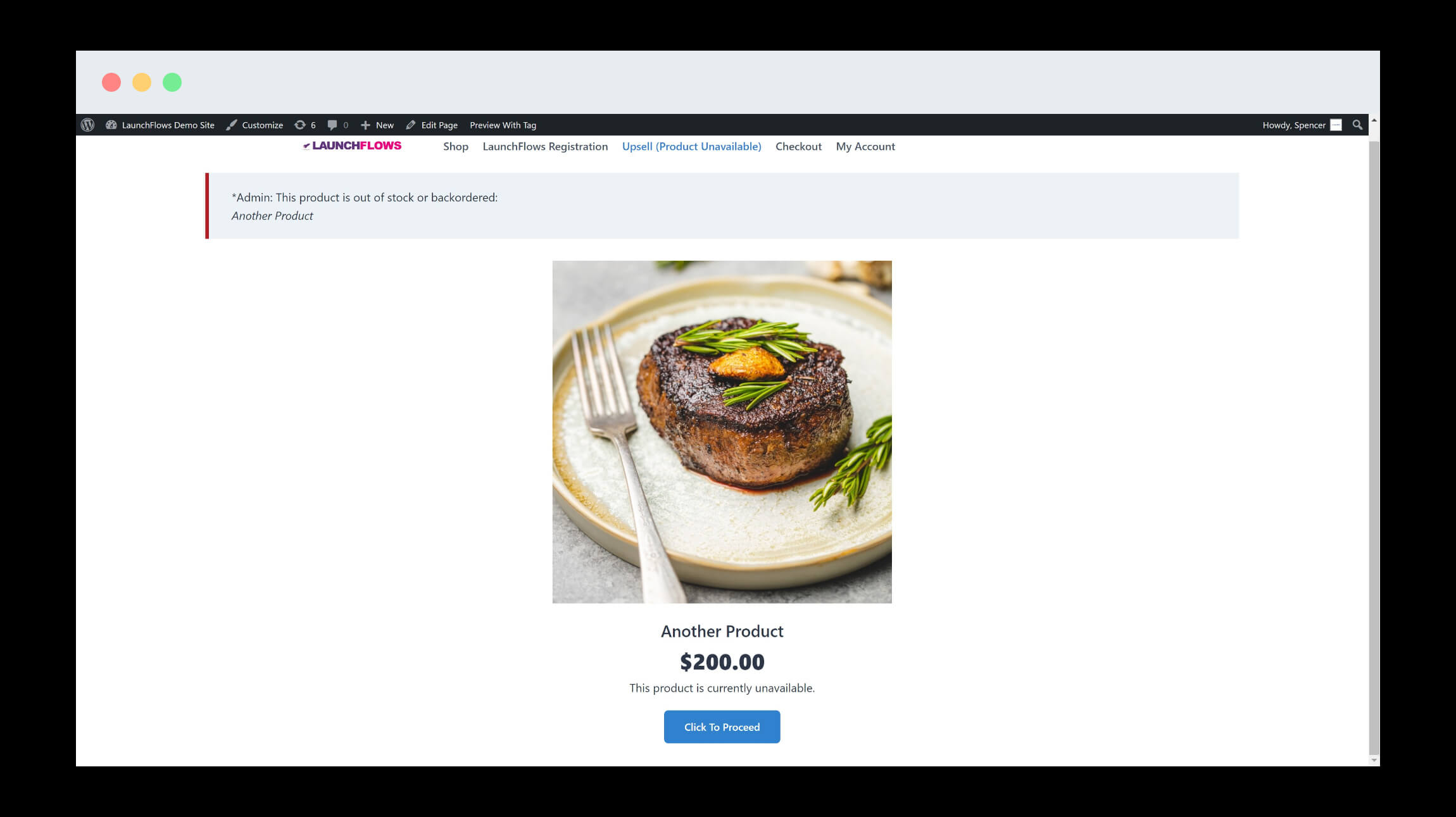Hide Out Of Stock & Back Ordered Products
Why This Is Done
When offering a product directly via a single product page, WooCommerce will notify a user that a product is not in stock by hiding the add-to-cart button and triggering a warning notice.
This prevents a buyer from attempting to place things into the cart that are not available to purchase at this time.
What This Does
LaunchFlows provides a similar logic and level of notification for all the other places in a Sales Funnel where someone can now attempt to purchase. This includes Order Bumps, Always In Checkout, and Order Upsells.
How It Works
If a product is offered for sale via any of the above LaunchFlows components, but the product is currently Out Of Stock or Back Ordered in WooCommerce, then two things will happen:
1) The product will be removed from the cart if it currently is present, and will be hidden from view so that the buyer cannot try to add it again to the checkout.
2) The admin will be presented with an onscreen notification that the product is in a sales funnel but is not available for buyers to purchase.
This provides a way to ensure that buyers are able to proceed with next steps (in most cases), but even if not, that the administrator can immediately check the available checkout processes to ensure that everything is working properly.
Details
1) Order Bumps – The order bump component is hidden for any product not in stock
2) Always In Cart – The always in cart component is hidden from view and the product will no longer be added automatically to the checkout
3) Upsells – The “YES” option to add product will be hidden and replaced by a notification to the buyer that the product is no longer available. A translatable “Click To Proceed” button will be presented instead.