Upsells & Downsells
What are Upsells & Downsells?
These provide a way to sell an additional product AFTER the original checkout has been completed.
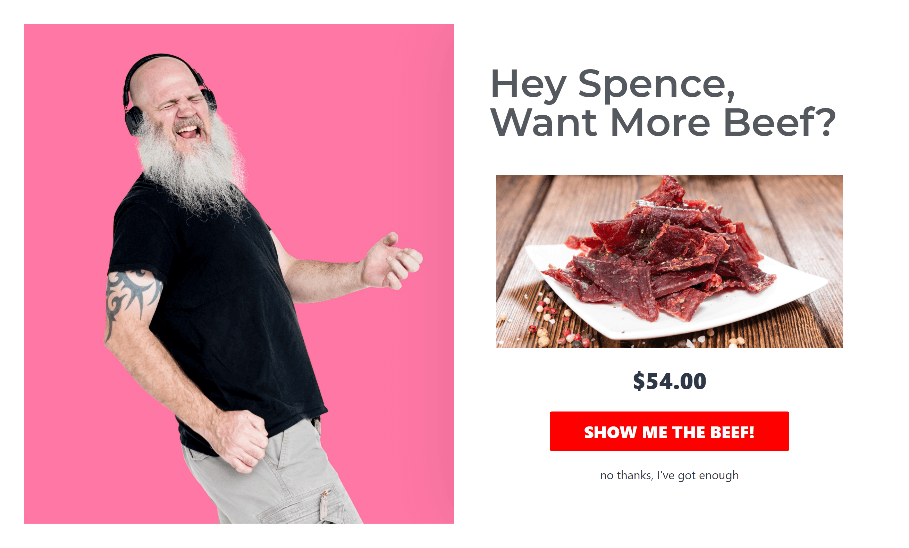
When to use
The Upsell component can be used on any page or post as a way to add a product offer. It does not require a LaunchFlows checkout.
You may also choose to daisy-chain multiple Upsell or Downsell steps together in a row.
For example, if someone declines an Upsell offer, it would be advantageous to offer them a Downsell offer (a less-expensive alternative) immediately thereafter.
Why to use
- Offer products for sale AFTER an initial checkout
- Offer different products in sequence, based on various conditions
- Increase the total sale amount to any particular buyer during one visit
How to setup
- Create a new product to act as your upsell or downsell. It can be any type of product (eg: simple or subscription, etc)
- Select a new or existing page or post to hold your Upsell or Downsell offer. You do not need to select a LaunchFlows template.
- If you use Elementor for this page, simply add the LaunchFlows Upsell widget to your page/post layout, otherwise use the LaunchFlows shortcode.
- Add the new upsell/downsell product ID you just created as the “Accept” option or parameter, and the page/post ID for the destination where you’d like someone to be directed if they decline. You may optionally change the text and style and display of the other upsell components such as image, price, title, etc.
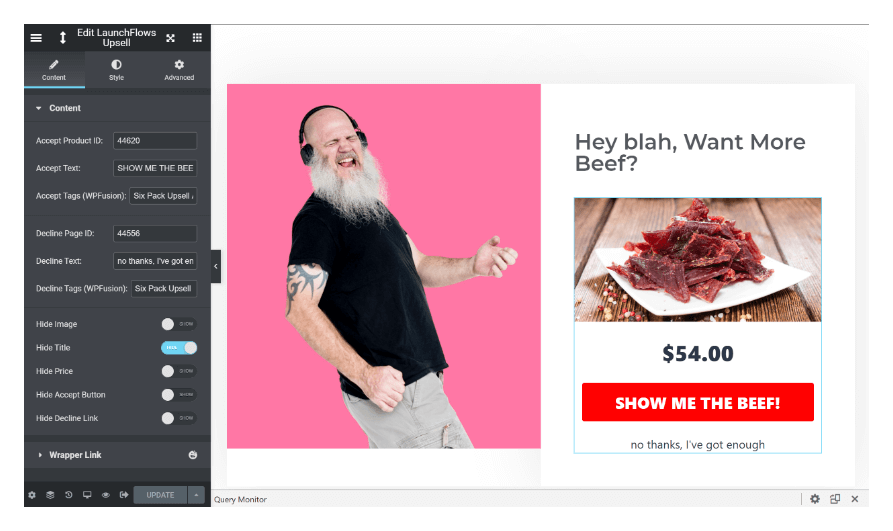
Shortcode
If you are not using Elementor, this shortcode will output the Upsell / Downsell component.
[[lf-upsell product="1234" next="5678" accept="Yes, I Want It!" accept_tags="123,456" decline="No Thanks..." image="yes" title="yes" price="yes"]]How To Redirect To Custom URL
Sometimes you may wish to redirect to a custom URL that is not a page, post or lesson. To do this most easily, use the free Simple Post Redirect plugin to turn a standard page into a placeholder that you can select from the LaunchFlows product dropdown, but that sends the buyer to another destination.
