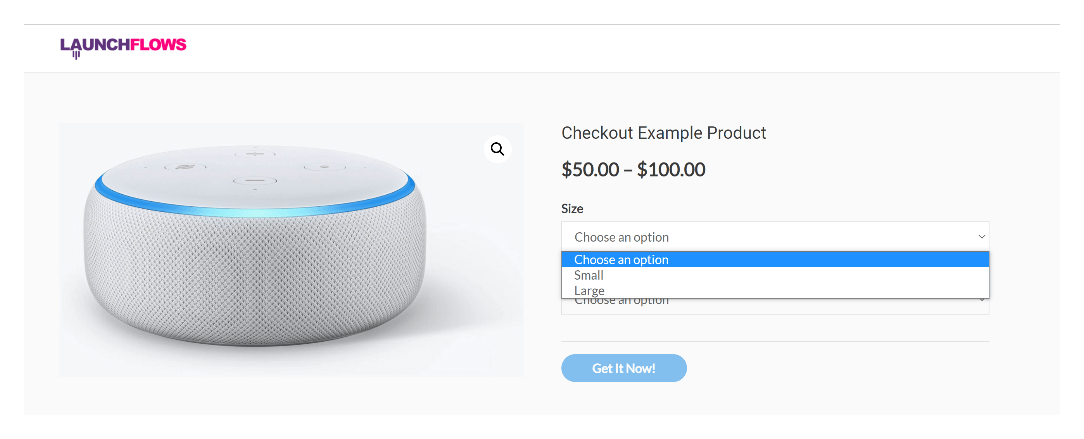Five Methods For Selling
What Are The Methods?
LaunchFlows provides many unique methods to offer products for sale, whether in a step-by-step sales funnel or single page checkout. Mix and match to create new and creative results for your business.
The Five Methods provided by LaunchFlows are:
- Direct Checkout Link
- Simple Product Bump
- Variable Product Bump
- Always In Checkout
- Instant Sales Page
Direct Checkout Link
When using LaunchFlows, each product created in WooCommerce has an option available in Classic & Gutenberg to send the product directly to the checkout page you’ve setup.
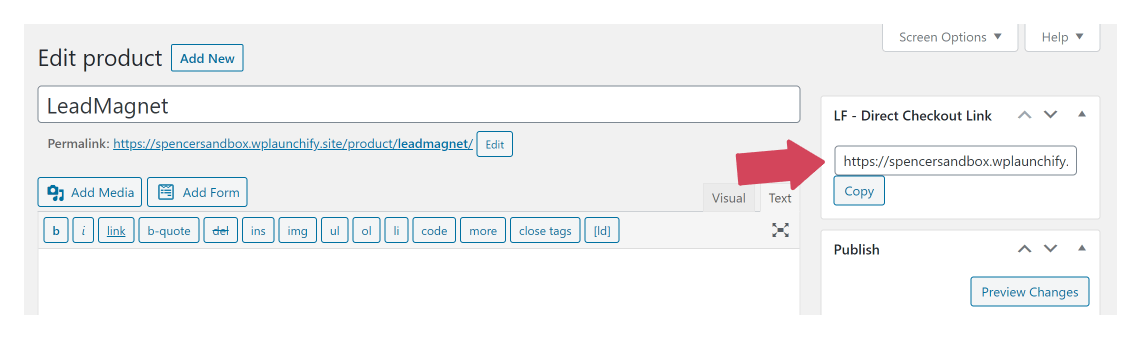
After configuring the product via the LaunchFlows tab, simply click the “Copy” button to grab the Direct Checkout Link and then use it anywhere you want to offer the product for sale, such as:
- Multi Step Checkout Pages
- Sales Page Buttons & Links
- Facebook Ads or Groups
- Blog Posts
- Emails
Simple Product Bump
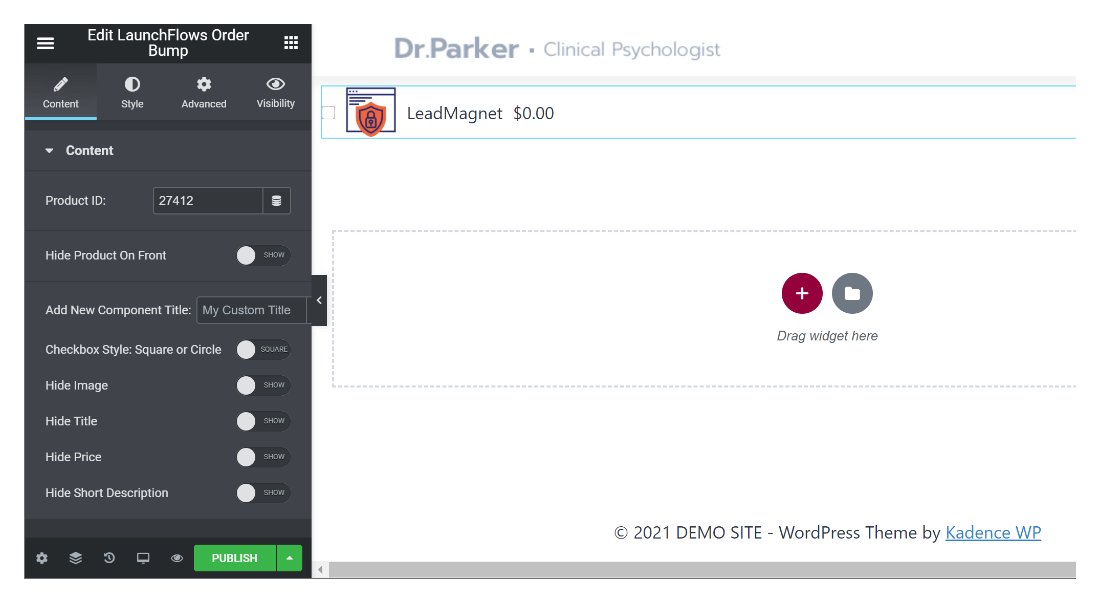
When using LaunchFlows for a single or multi-step checkout experience, the Single Product Bump offers a way to add/remove a simple product with one click.
You can use this in combination with our Return To Checkout function to allow for placement of the component anywhere in your layout, while allowing page to scroll back to the same spot upon reloading.
Use as many components as you need to offer one or more products where any or all of them may be added or removed from the checkout.
Solo Checkout Option
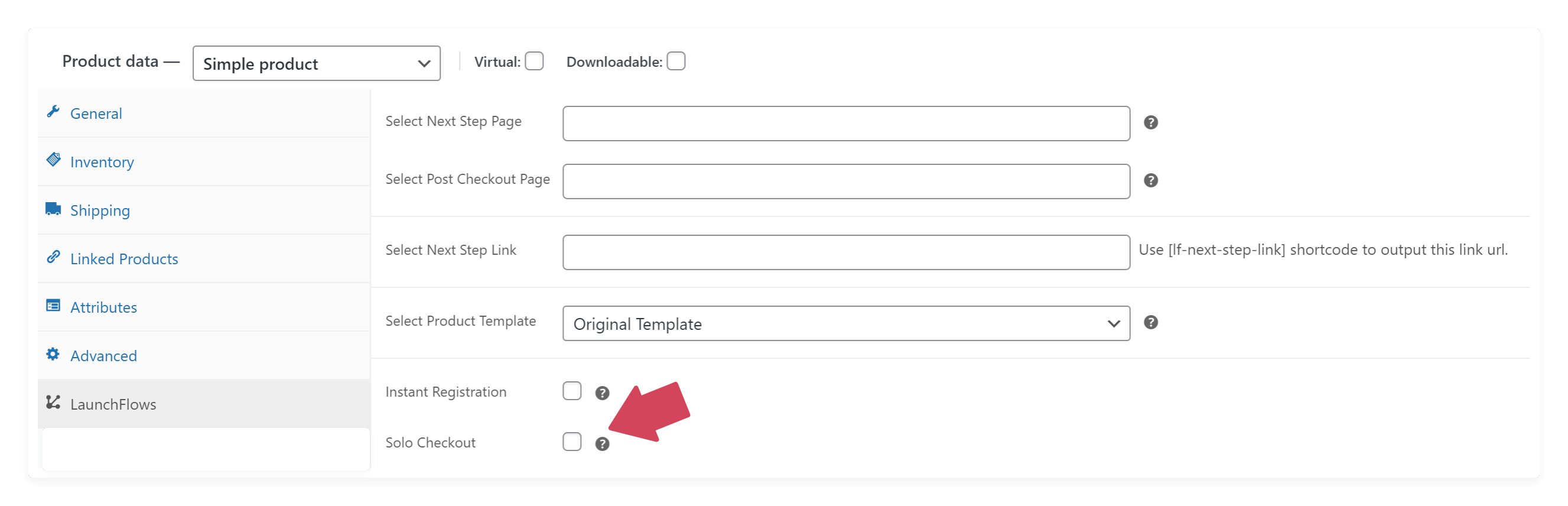
This option will allow this product to be added to the cart and will remove ALL OTHER products from the cart that may exist. Use this for an upsell where you want to ensure that nothing else remains but the new upsell product. You could also use the Empty Cart Shortcode or URL Syntax for a similar result.
Variable Product Bump
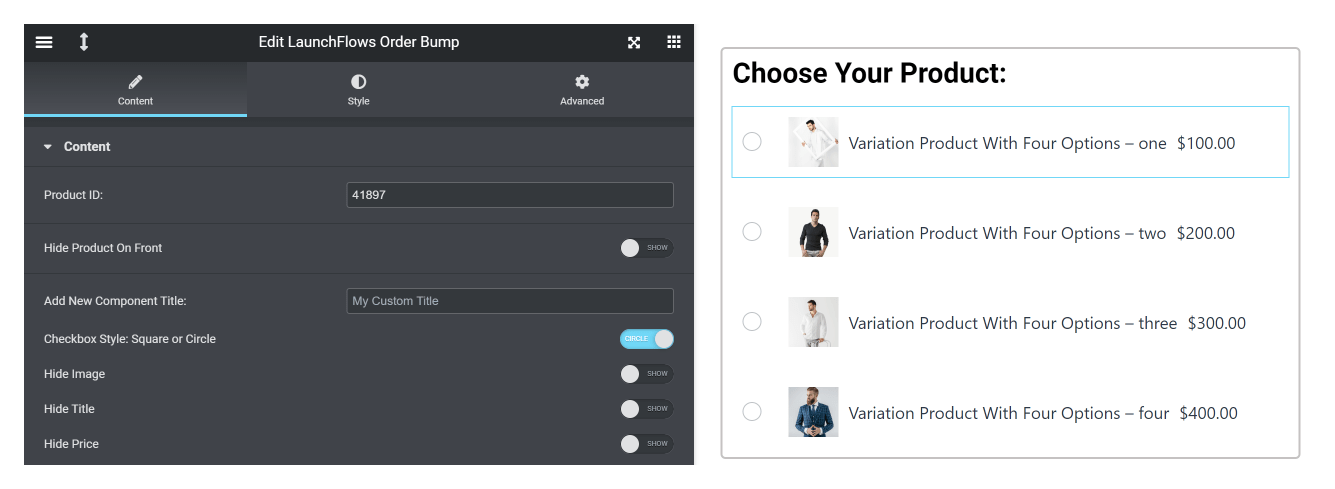
The Variable Product Bump is used for situations where you want to only allow ONE variation to be purchased at a time from an array of product options.
It may be used either on the actual checkout page or on a separate sales funnel step prior to checkout.
Always In Checkout
This component makes it easy to create a unique one-page checkout that ALWAYS has one or more products in the cart, ready to buy.
To make best use of this component, setup the following options as well:
- Create a new checkout page, with a unique url (page slug), so that the URL of the page can be used to directly sell any particular product(s)

- Add other optional product bumps/upsell offers to this unique checkout page
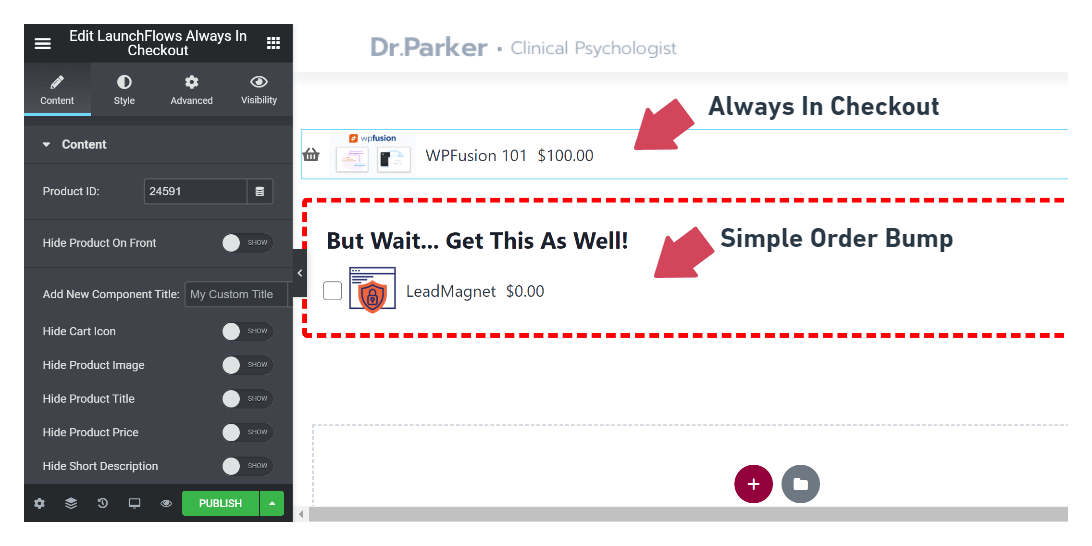
- Disable the “remove product” option from the LaunchFlows Review component so buyers understand that product cannot be removed
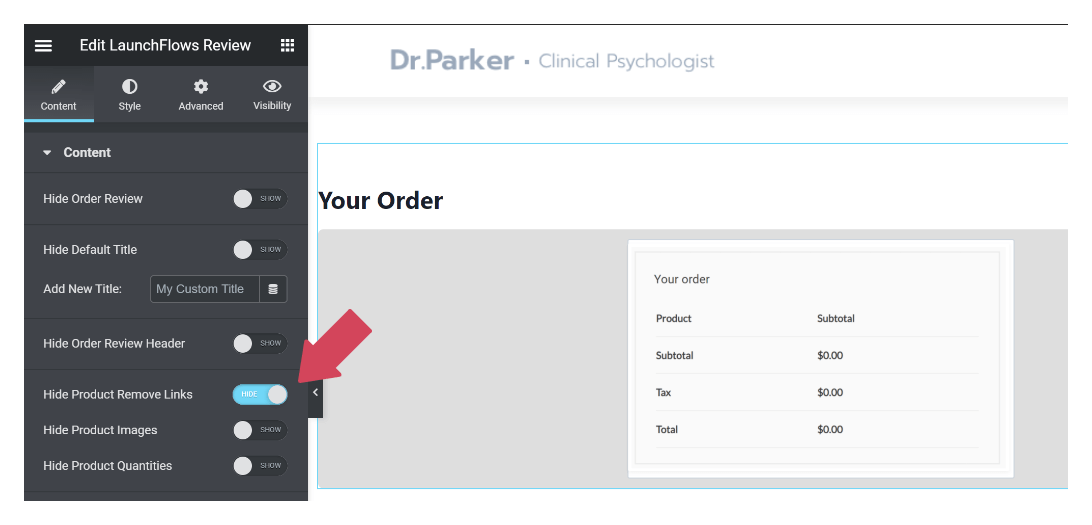
Instant Sales Page
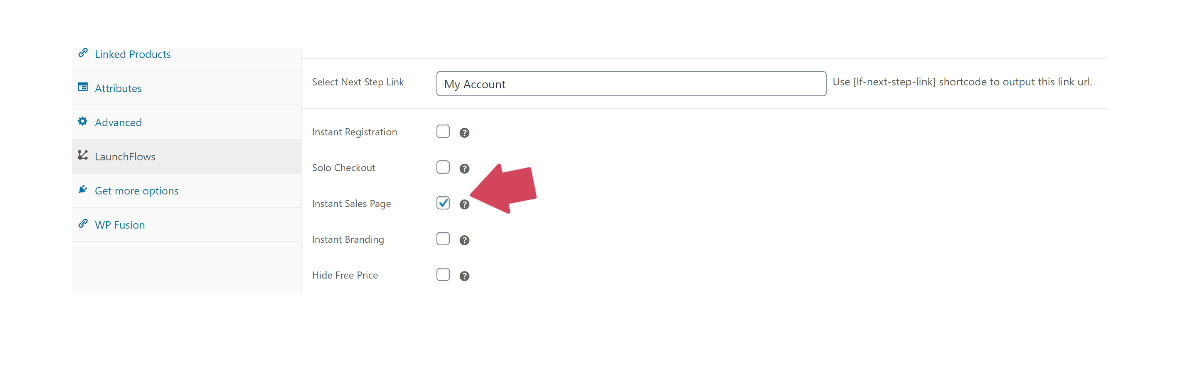
LaunchFlows provides an easy and powerful way for you to use the single product display page as its own Sales Page inside of any funnel.
By checking the option on any product for “Instant Sales Page”, you accomplish the following:
- All unnecessary elements are removed from the Single Product Page, providing a blank canvas on which to customize a Sales Page
- There is no need to create additional pages, because it repurposes the existing single product page and URL that already exist
- For Variable Products, this makes it very easy to use 3rd Party WC plugins to customize the style & selection of options, prior to the checkout page
- Makes it easy to create a multi-step Sales Funnel step that can be daisy-chained into other content, such as a course lesson