In this video you’ll learn how to strategize and map your WooCommerce sales funnels for LaunchFlows using a free tool called Whimsical.
Instead of adding more complicated and heavy code into the LaunchFlows plugin, we’ve made the choice to keep LaunchFlows the lightest, fastest and least expensive tool for creating powerful sales funnels with WooCommerce.
Rather than stuffing a bunch of “whiz bang” features into the plugin, this video shows you how to immediately take advantage of the most incredible FREE tool available for planning and sharing your sales funnels with LaunchFlows.
Did you know that you can get a one year LaunchFlows license to use on unlimited sites for just $50? Compare that to the other heavy, framework plugins that charge $239+ for use on just 30 websites!
Whimsical allows you to represent any step of a sales funnel, and then connect all the parts together with elegant graphical touches.
Best of all, you simply copy and paste the url to the actual urls of the posts you’ve created in your WordPress site (either front end or editor) in order to keep track and make future changes to your strategy.
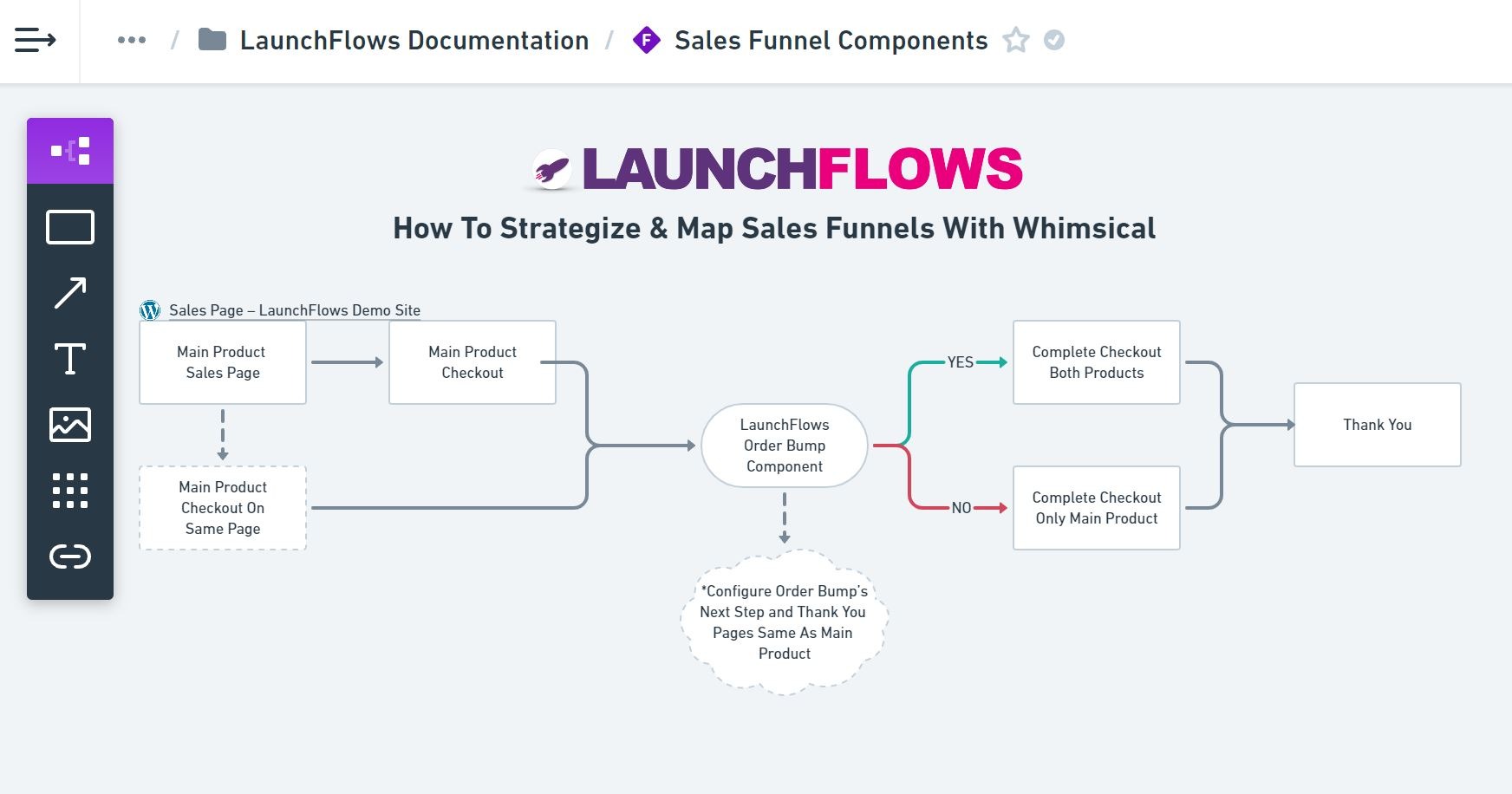
Since all of the heavy-lifting is done via LaunchFlows, there is no need or benefit from having this planning and mapping capability within LaunchFlows.
Instead, by keeping it at Whimsical, you can save it, share it, display it and edit it with ease from anywhere.
By separating your sales funnel strategy from your WooCommerce transactional details, you also won’t have to worry when hiring a contractor or freelancer to help you with your site.
They can work as an editor or author and NEVER see the sales details from your WooCommerce business.
