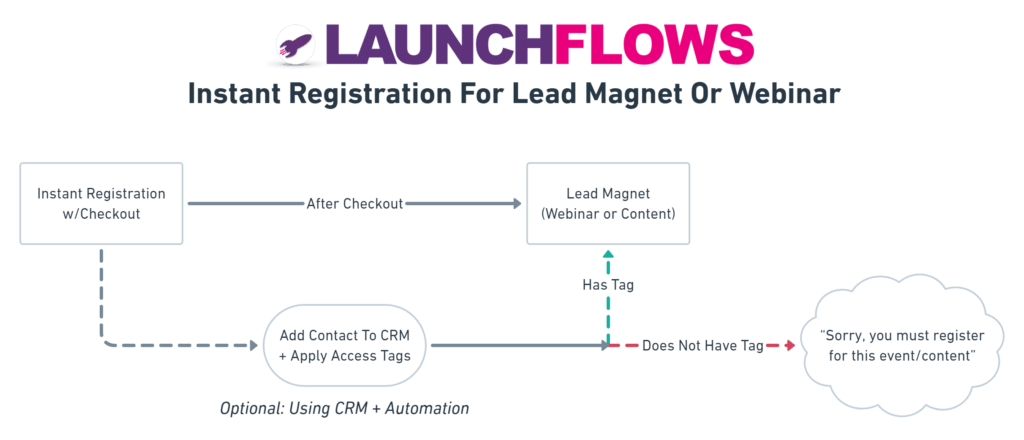
Have you ever wanted to know how to build a webinar registration system?
An automated webinar registration system is one of the best ways to increase your membership and grow your list. I’ll be outlining a system that utilizes three free WordPress plugins, a paid WordPress plugin and adds some additional functionality with some simple setup.
With nearly half of the internet websites using WordPress, it makes complete sense to own and control your own solution for registering and reaching out to potential clients with some free & valuable content.
WordPress is a great platform for growing your online presence with everything from blog posts to your eCommerce store. One area which you might not have considered though is the potential of using WordPress for running webinars. There are many businesses out there who benefit from running webinars and hosting them on WordPress, so why shouldn’t yours?
Like many people I was skeptical when I tried my first online webinar back in 2006, but after watching just 5 minutes of the presentation I realized how valuable they can be. I spent the next ten years doing up to two webinars a week. Nowadays I present and try to attend at least one webinar per week. Thankfully, the complicated tools and systems we used to have to suffer through are a thing of the past!
There can be challenges to creating your own system if you aren’t aware of the latest plugins that work together as a system. Most of the time people make the mistake of using too many plugins or services, or the over-complicate the process. We will show you how to avoid those mistakes.
The plugins we are using in this video are LaunchFlows, WooCommerce, WPFusion and FluentCRM. These plugins allow you to create an event for your webinar without having to leave the comfort of your own WordPress website.
