Install LaunchFlows
LaunchFlows is a standard WordPress plugin that pursues the best practices and can be installed like any other plugin on your website. This means that the installation is relatively straightforward, and you are already familiar with it, making it easy for you to get started right away.
Currently, all updates are available via the My Account page of the LaunchFlows website.
The latest version of LaunchFlows is always available through your account, and when the license is active, the dashboard will show you a notification indicating it requires an update.
You can install LaunchFlows on your dashboard by proceeding to Plugins > Add New. However, since LaunchFlows is a premium plugin, it will not be available on the Plugins directory.
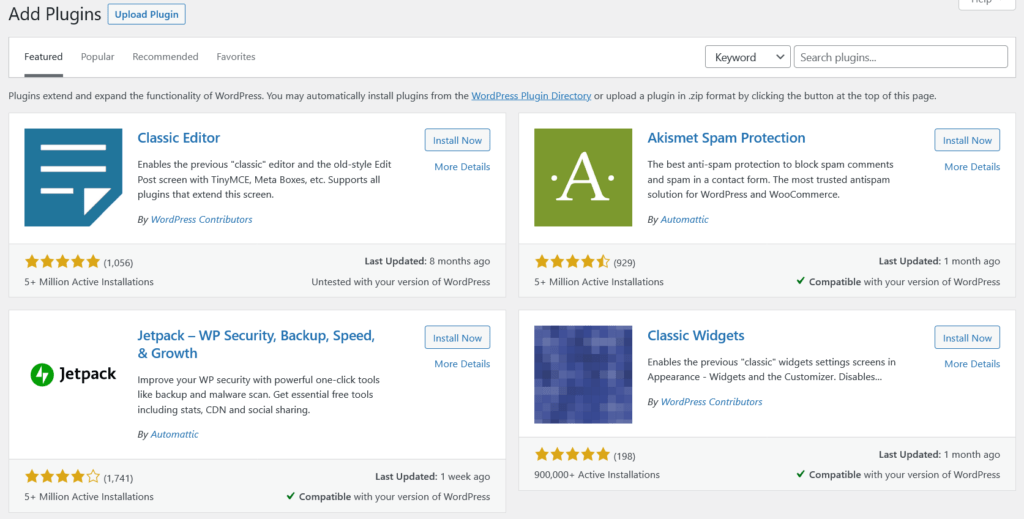
Once you open Plugins > Add New, click on the button that reads Upload Plugin.
Proceed to click on the button that reads Choose file, and from your local environment, click on the zip file you have downloaded from your account, and select it to upload.
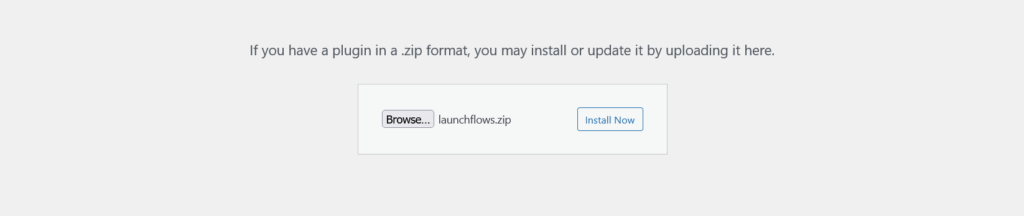
Then you can proceed to click on the button that reads Install Now, and the installation will begin. Typically, it will take a mere few seconds for the process to complete, and you will be able to see the page reloading, asking you to either Activate Plugin or go to Plugin Installer.
Here, please click on the button that reads Activate Plugin so that you can start using LaunchFlows right away.
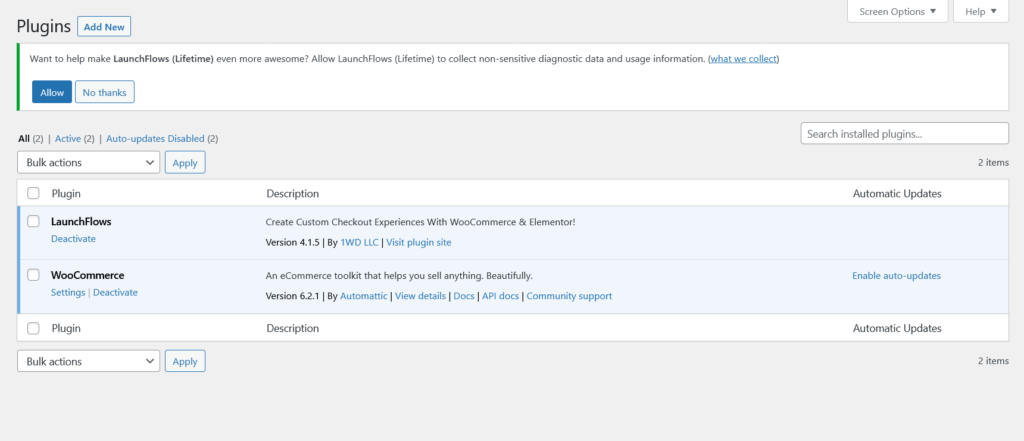
You may access to LaunchFlows by clicking on the menu item on the left sidebar on your dashboard, on its name.
We strongly recommend that you click on the submenu where it reads License first to activate the plugin.
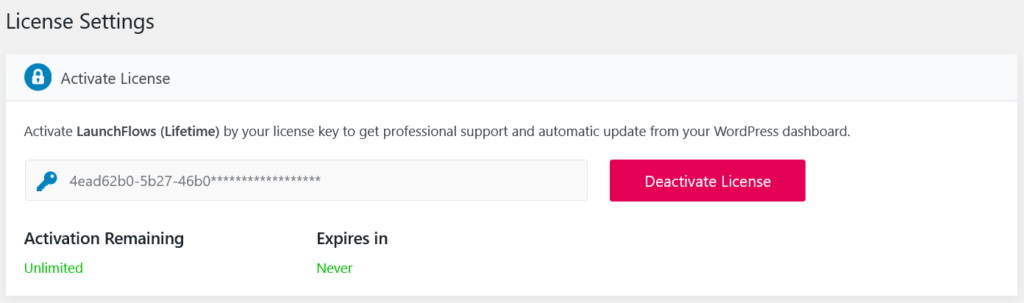
Above, you will notice that it displays a notification to either opt or not to allow us to collect non-sensitive diagnostic data and usage information. You may want to read more about the information we collect by clicking on the (what we collect) link.
Again, opting or not is entirely optional.
After activating your license, you may proceed to click on the menu item that reads LaunchFlows. In its turn, it will open the LaunchFlows features, which you can enable according to your specific needs.
To get a better notion of LaunchFlows features, you may want to explore our Quick Start Guide.

