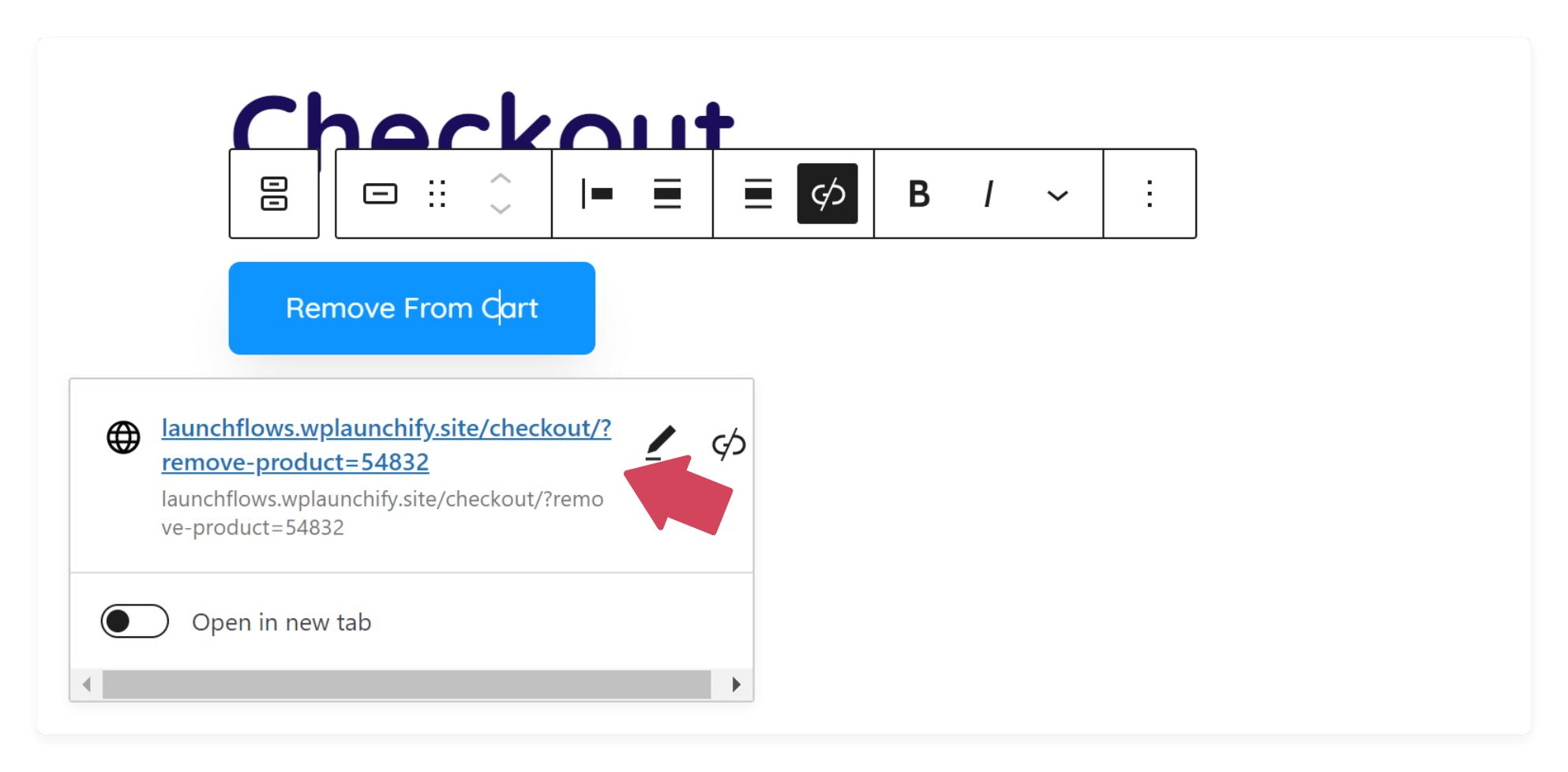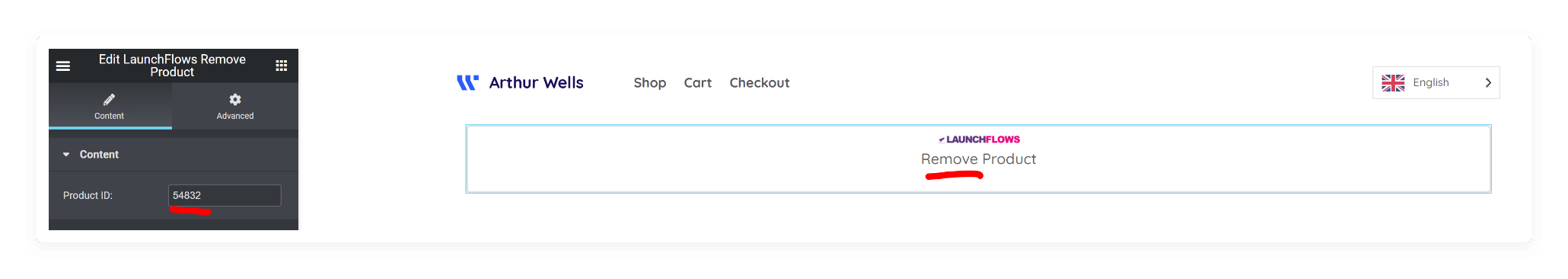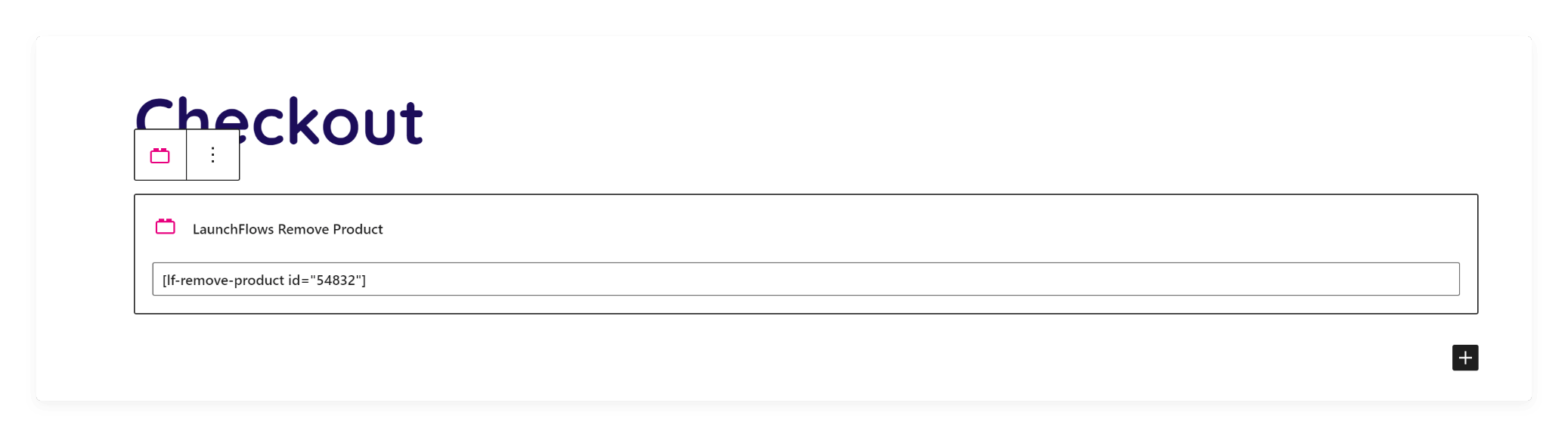Remove Products From Cart
What Does This Do?
This functionality allows you to remove any specific product from the cart at any step in your sales funnel.
This makes it super easy to create a granular level of control over which product(s) a buyer will have available at the final checkout.
Shortcode Method
Simply add the following shortcode into any page or post that a buyer will visit prior to the final checkout or on the checkout page itself (either will work).
Remove Product From Cart
[lf-remove-product id="1234"]URL String Method
Simply add the following url string, with the unique ID of the product you wish to remove, to any clickable element or redirection you are setting up.
When the buyer arrives at this url with the string at the end, the matching product will be removed from the cart automatically. (*swap 1234 for your product id)
?remove-product=1234Block Or Widget Method
Simply drop the block or widget called “LaunchFlows Remove Product” into any page prior to or including checkout, and add the ID for the product you want automatically removed.