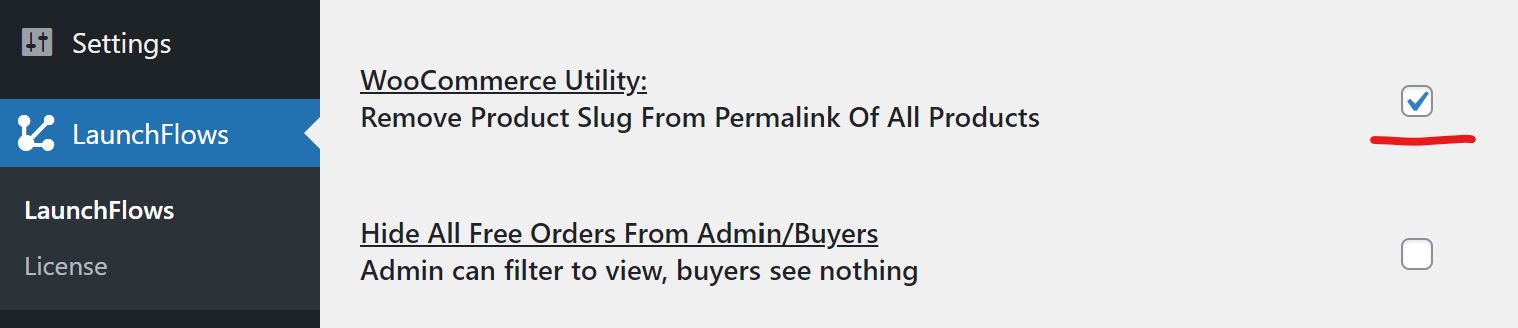Remove Product Slug From URL
What?
Sometimes it is useful to remove the “/product” slug from the url structure of your WooCommerce products.
Why?
This has the benefit of offering a cleaner permalink structure, where a product could be yourdomain.com/product-name instead of yourdomain.com/product/product-name.
WooCommerce does not allow this normally without custom coding.
How?
Simply go into the LaunchFlows global settings menu and check the box to “Remove Product Slug From Permalink Of All Products”, then click “Save Changes” button on bottom of settings page.
Be sure to go to WordPress Settings/Permalinks and click the “Save Changes” button there one time after enabling this option.
*Note-You can ignore the default permalink structure being shown in the WooCommerce section of that dashboard panel.