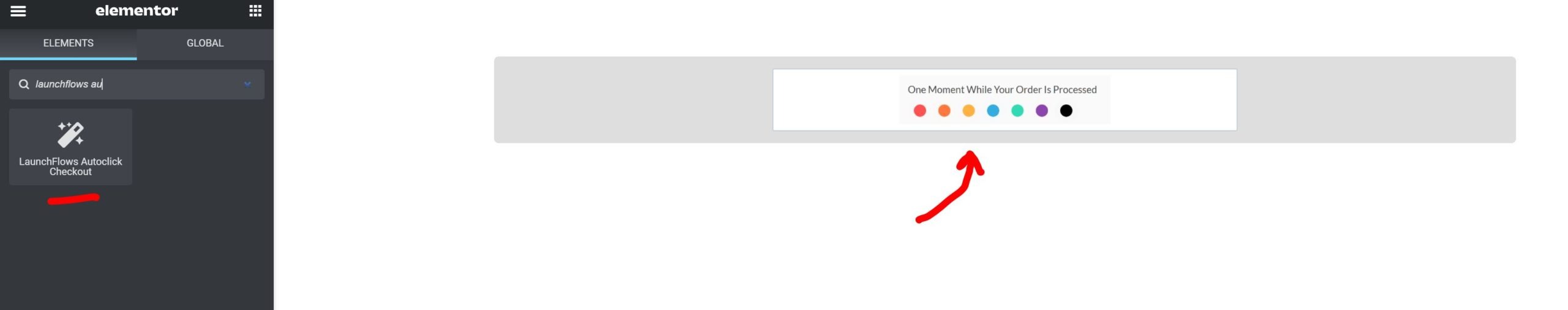Auto Click (One Click) Checkout
What Is It?
Just like Amazon and other popular shopping sites, you can offer one-click checkout for any buyer unders certain circumstances.
This feature will present the buyer with an attractive overlay that indicates checkout is proceeding without the need for them to further add payment information or click the “Place Order” button.
How Does It Work?
Simply by adding the shortcode or widget to the TOP of any LaunchFlows checkout page or post, a buyer directed to that page as part of a sales funnel will be prevented from seeing the checkout components below while the component auto-clicks the normal WooCommerce checkout button in the background and initiates a checkout.
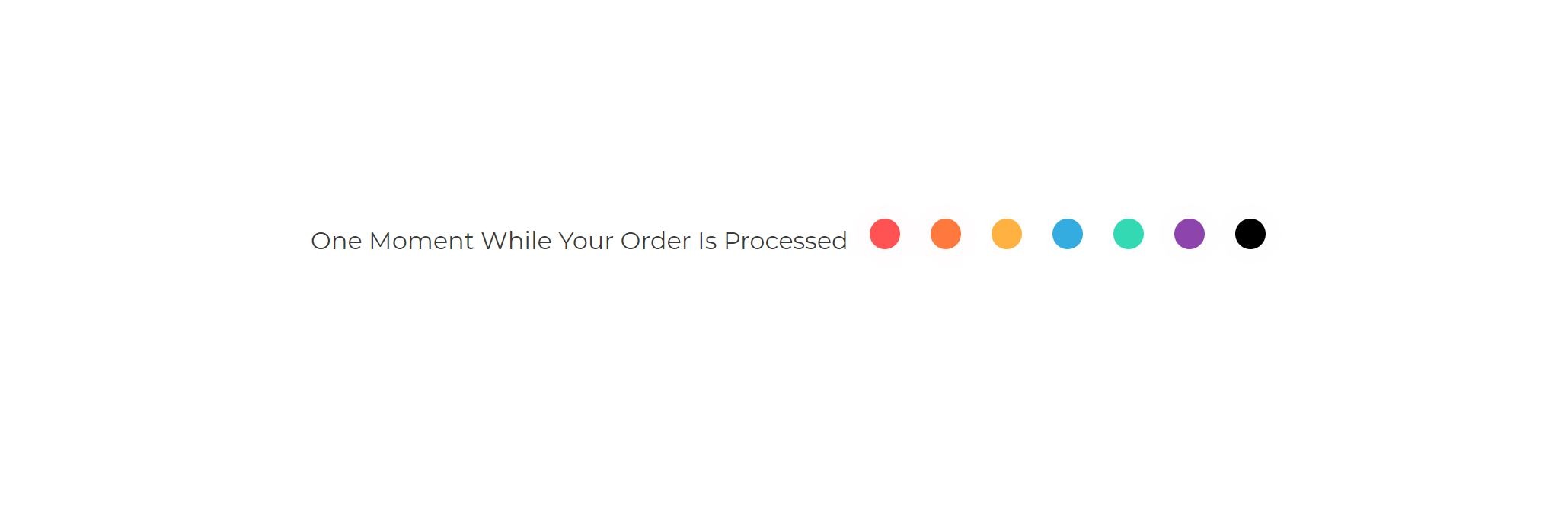
When To Use?
This option requires that the buyer has already been registered,is currently logged-in to the site, and has a valid payment method on file that is setup as the first choice in WooCommerce payment methods.
Similarly, the product being purchased with this method should be something that is otherwise unique and not offered to buyers who would not meet these three conditions.
In the event that someone is directed to an Auto Click Checkout and the conditions are not met, then after a couple seconds the normal WooCommerce notice will appear to inform buyer that something is missing or needs attention.
While this would still allow the checkout to proceed, it is not an ideal result vs. ensuring that you’ve setup the use of this feature in situations that are most likely to result in success.
Setup
Simply create a regular LaunchFlows checkout page with the default layout, and then add a new section to the top of that layout with your page builder or Gutenberg.
It is best if you can make this top section with a vertical height of 100vh (full height) so that it fills the screen of the buyer with a blank space.
Then add the shortcode below or use the Elementor widget or Gutenberg block for “lf-autoclick”, as shown in the image below (with Elementor for example)
Shortcode
[lf-autoclick]Elementor Widget