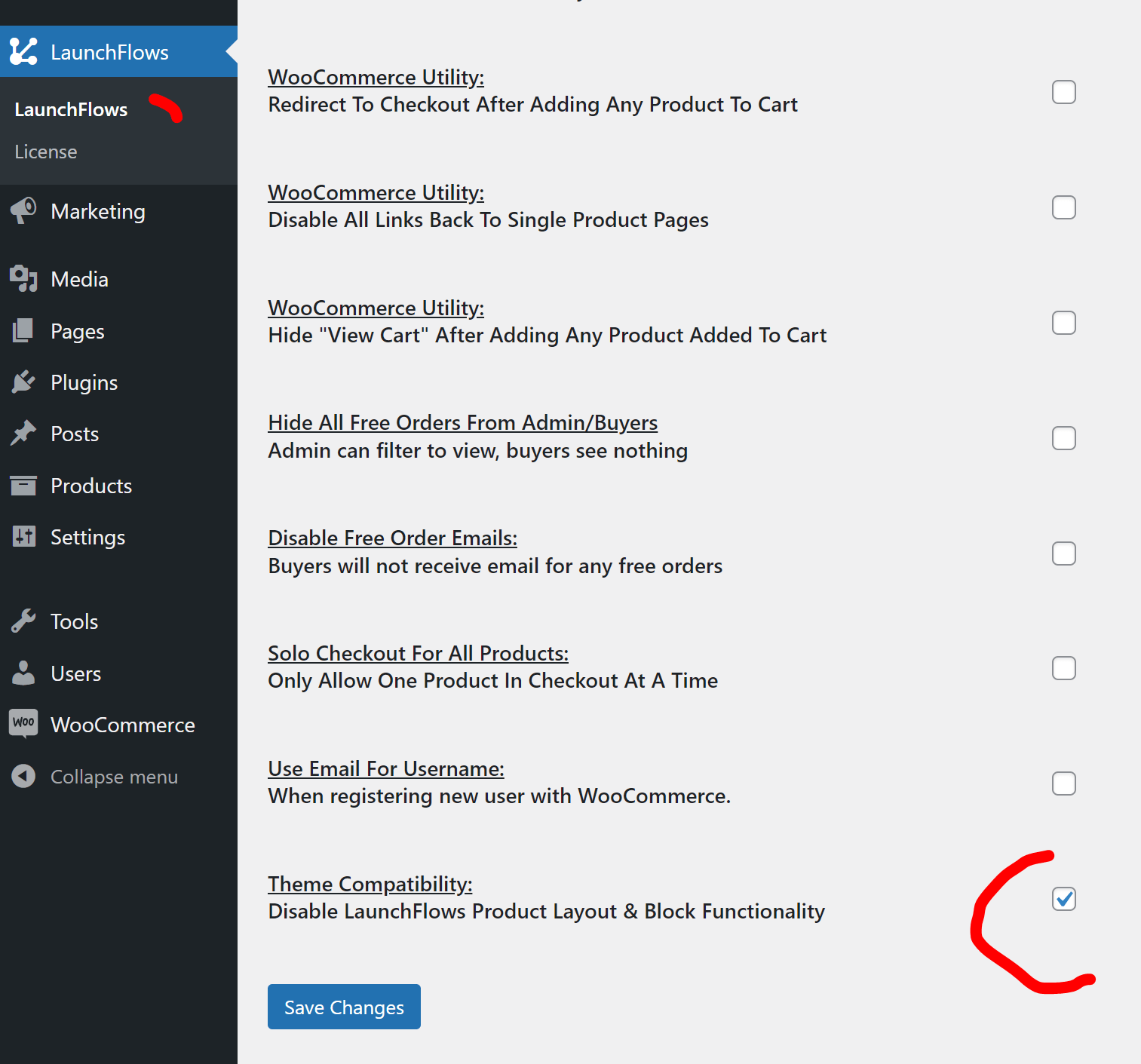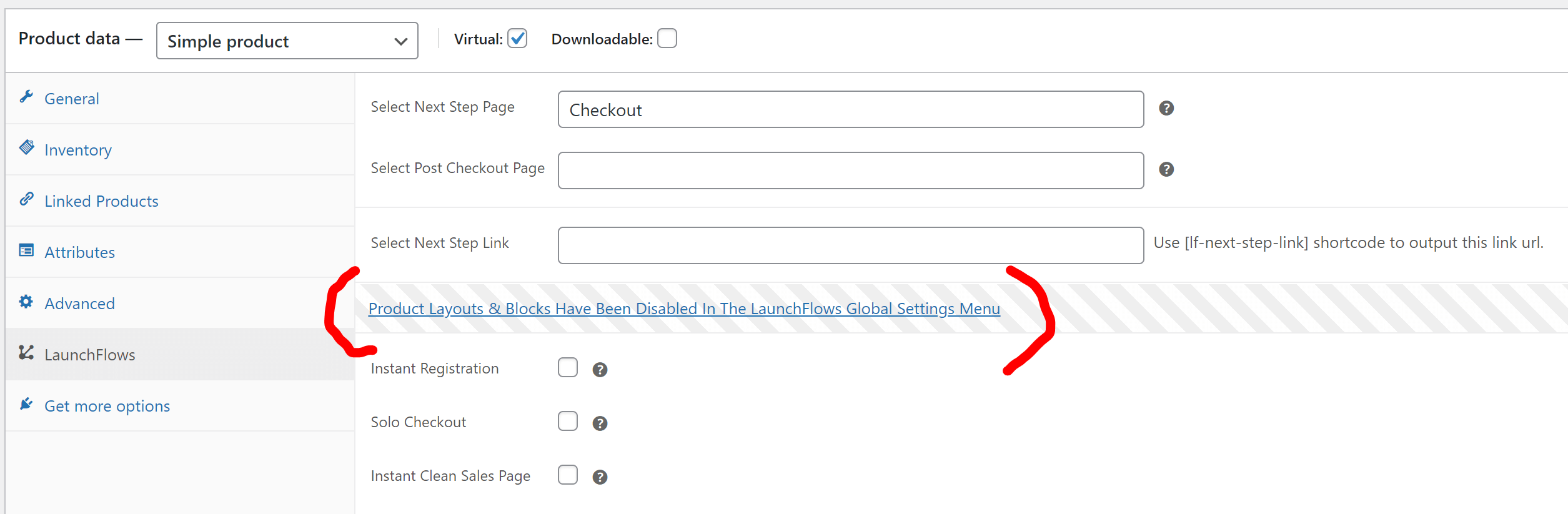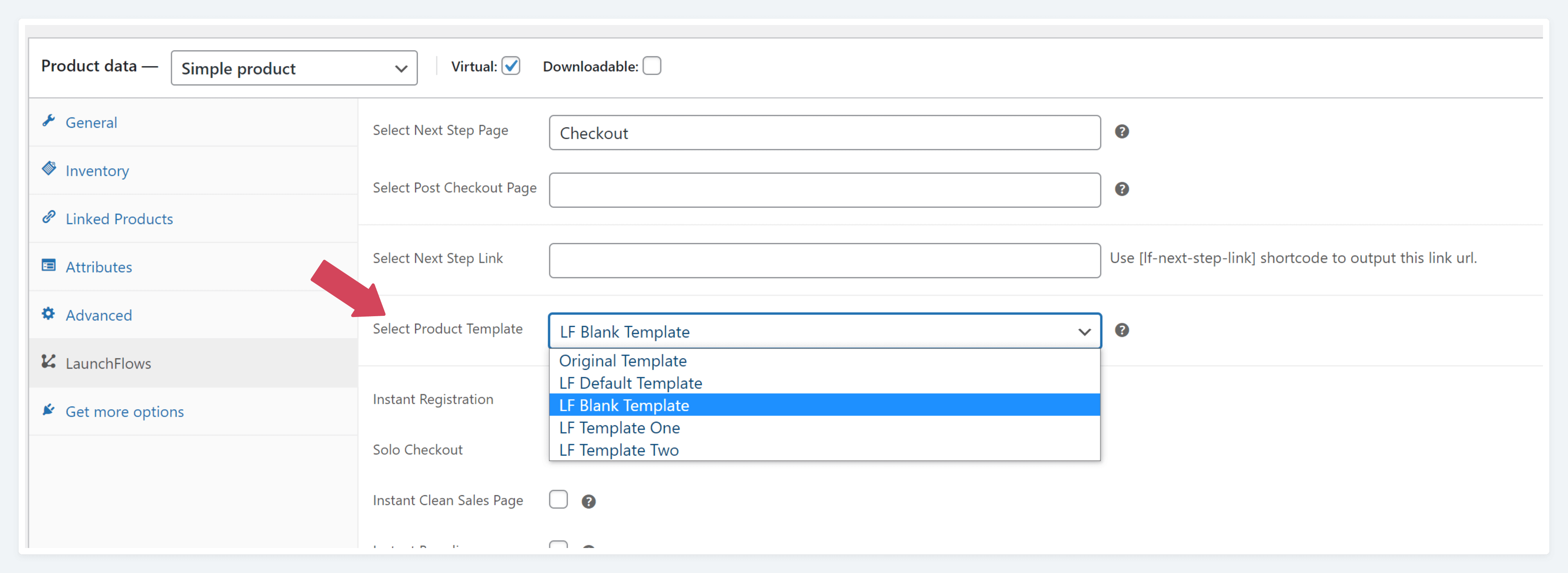Customize The Single Product Layout
Why?
If you would like to create custom sales page or alternative layouts for your single products, this is is easy to do with LaunchFlows, using Shortcodes, Gutenberg Blocks or Elementor Widgets.
When?
First you should decide whether you are already using a theme, plugin or page builder that accomplishes this function for you. If you are, then we advise you should disable the product layout capability with our global option as shown below.
After you’ve enabled this global option, the single product data tab will shown a notification within the LaunchFlows submenu, as seen below:
How?
* First be sure you have NOT disabled the single product layout capability with the global option above
In order to use the single product layout capability, you want to go into the product data tab, in the LaunchFlows submenu, and choose one of the following from the Select Product Template dropdown:
- Original Template – Displays the default product layout and cannot be changed with LaunchFlows
- LF Default Template – Starts you with a default product layout page so you can move/hide components
- LF Blank Template – Starts you with a blank page so you can add components
- LF Template One (An Experimental Full Page Layout)
- LF Template Two (A Second Experimental Full Page Layout)