Automatically Save Stripe Card Info
What It Does
Easily save the credit card payment method used in any Stripe checkout while simultaneously hiding the option and notice to save.
Where To Use
Use this on the first paid product you offer to a buyer so that you can instantly and automatically save their preferred credit card. Works any time someone chooses to use a new payment method in Stripe.
Elementor Setup
SETUP ON CHECKOUT LAYOUT:
First, drag and drop the LaunchFlows Payment Widget into your layout. The controls for auto saving Stripe Credit Card are part of that widget.
If you are not creating a custom layout, then use the Shortcode below, which will not require you to do any further customizing of the default WooCommerce layout you are using.
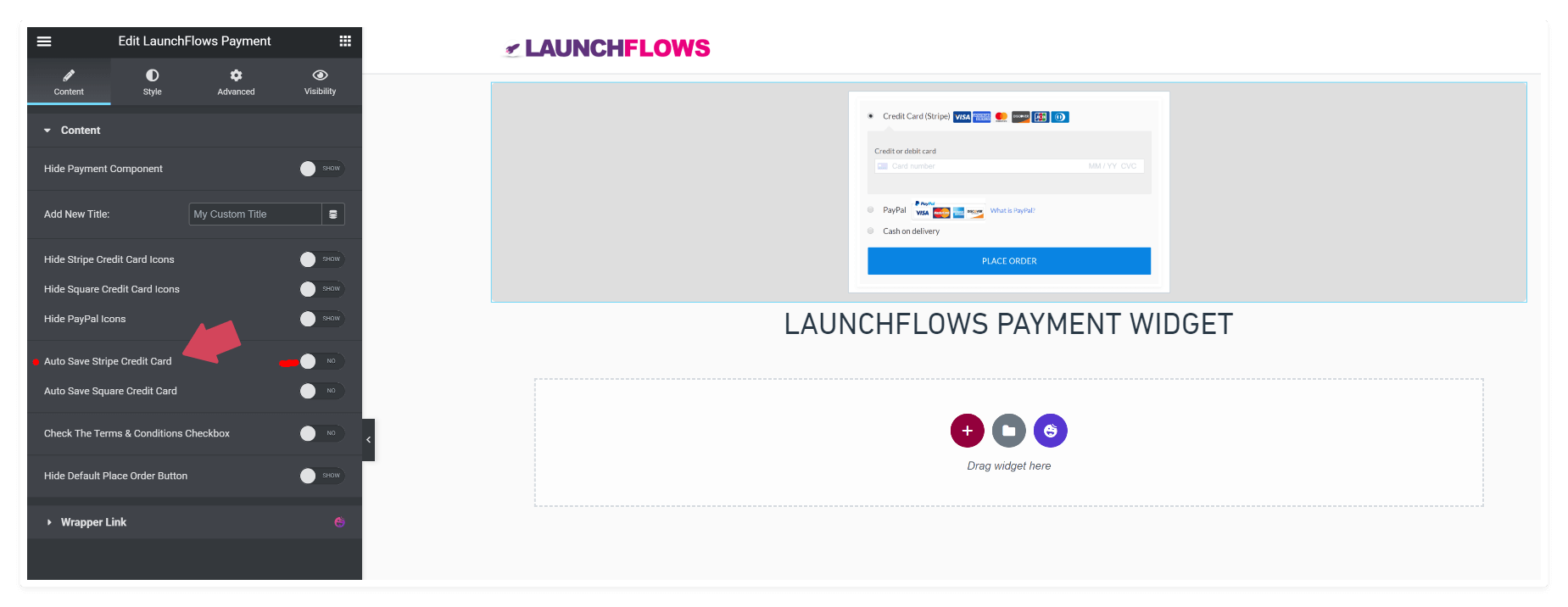
FRONT END RESULT:
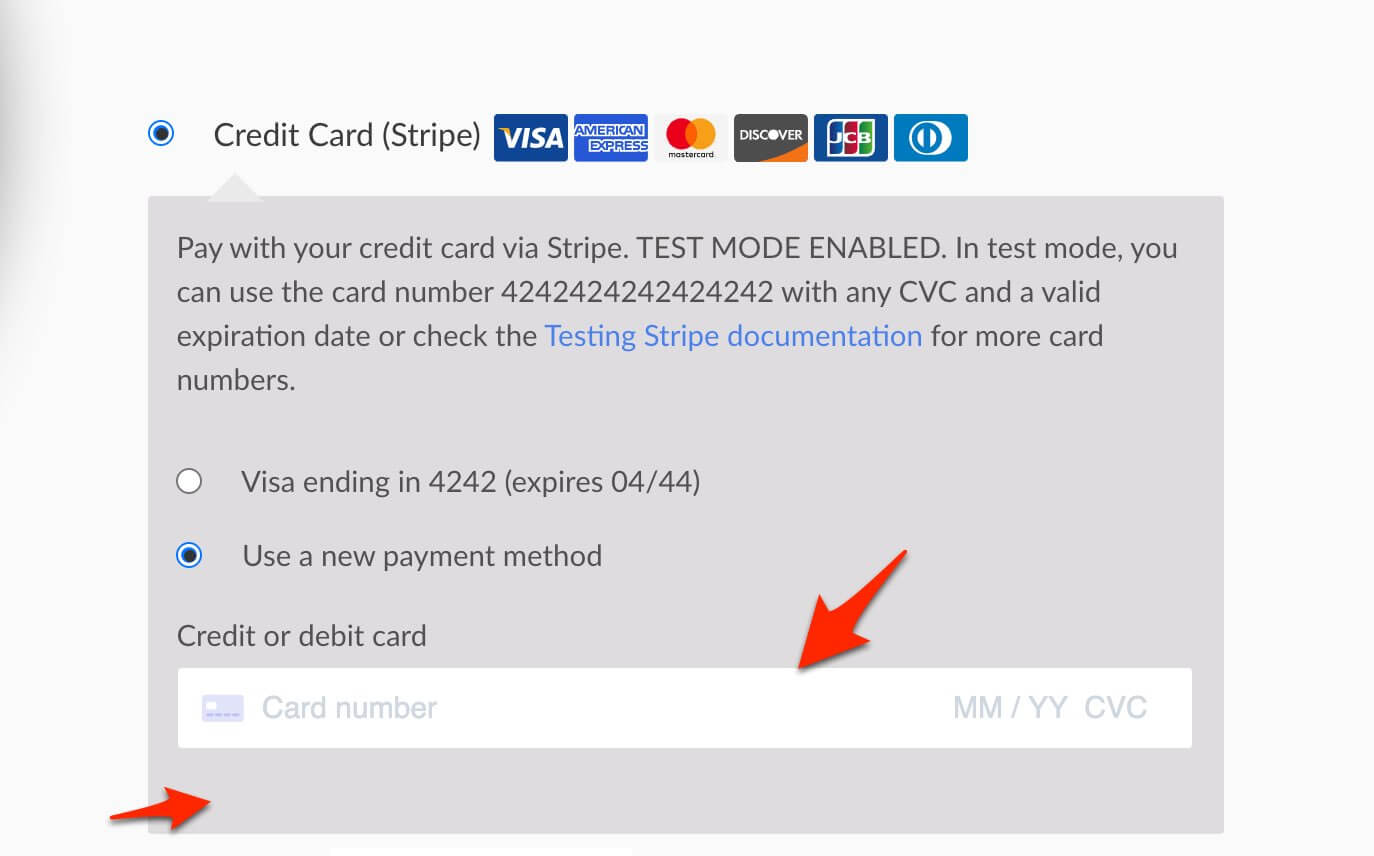
Shortcode
If you don’t have Elementor, use the shortcode below and it will enable the auto-save by default on any page where it is used.
[lf-save-stripe-cc]
