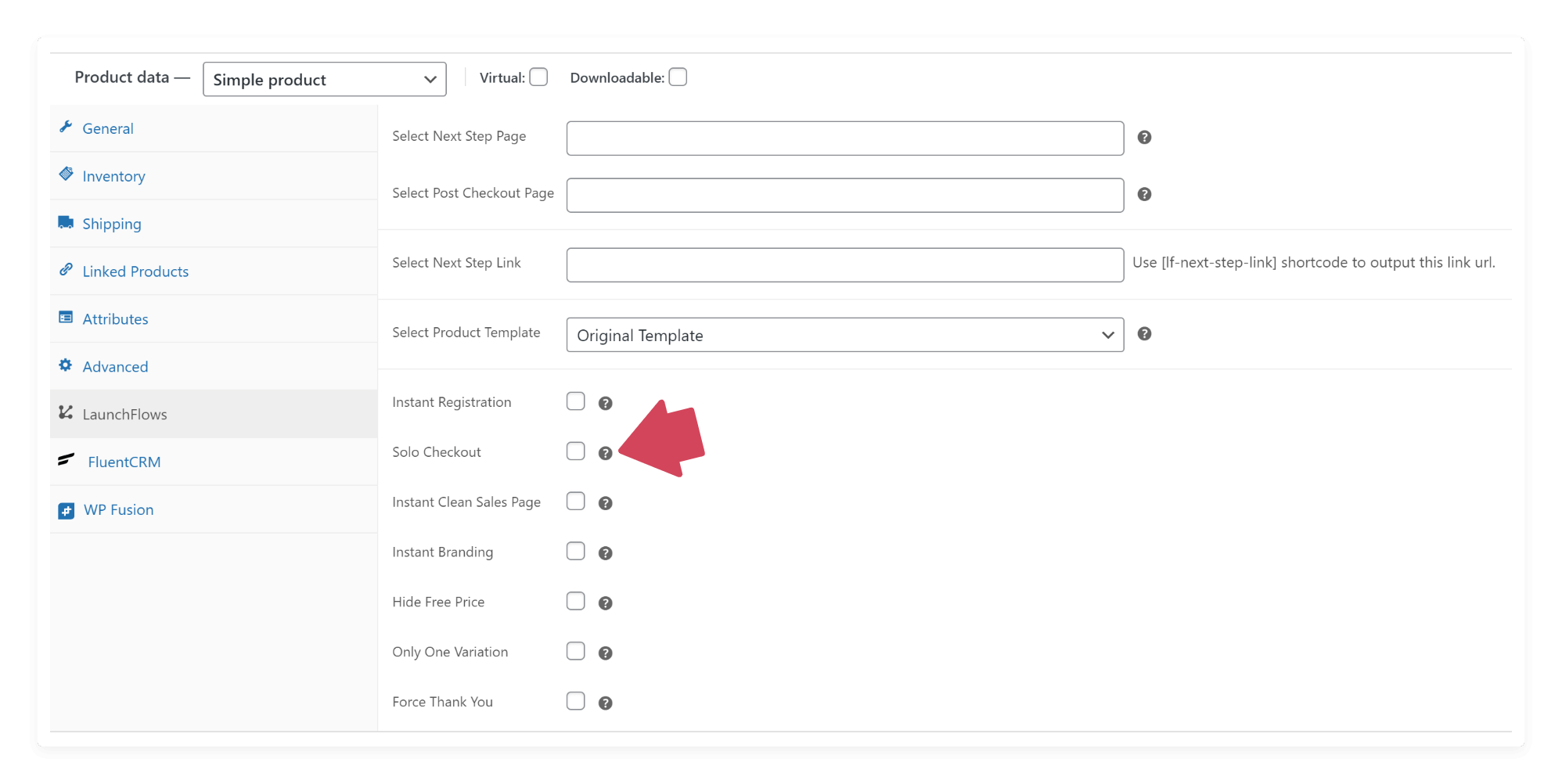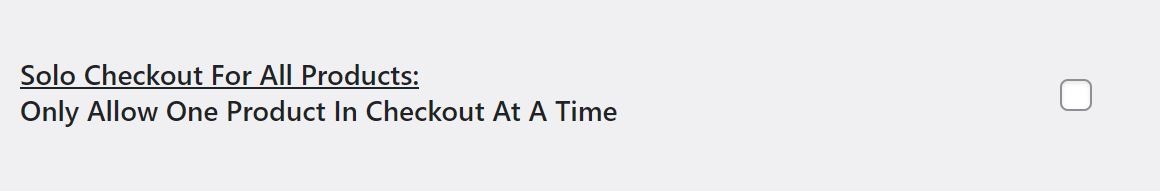Solo Checkout
What Does This Do?
Solo Checkout is an option you can apply on a per-product basis, or globally to all products.
This automatically empties the WooCommerce cart before the new product (or products) are added, ensuring that only the new product will be in the cart ready to checkout.
When To Use?
Use this whenever you want to remove any previous products that have been added by a buyer from either browsing or earlier steps in your sales funnel.
This is typically used when you have an upsell product being offered that should replace the main product previously added to cart by the buyer.
How To Use?
Most people use this on a per product basis for maximum control, but if you wish to create a super-efficient sales funnel process for low cost items, especially when using our auto click checkout feature, then use the global option instead of per-product.
Where To Setup?
Either go into the LaunchFlows global settings and choose “Solo Checkout For All Product” checkbox
Or, go into any individual Product Data tab, under LaunchFlows and check the box for “Solo Checkout”.