In this video you’ll learn some basic setup tips and tricks for using LaunchFlows with the BuddyBoss theme and WooCommerce.
In particular, if you are using BuddyBoss, you’ll learn how to setup the global LaunchFlows options for checkout button, add to cart button, using a translation plugin.
Additionally we’ll explore how you use any of the several options for configuring the single product layout using our Original, Default, Blank, and custom product templates.
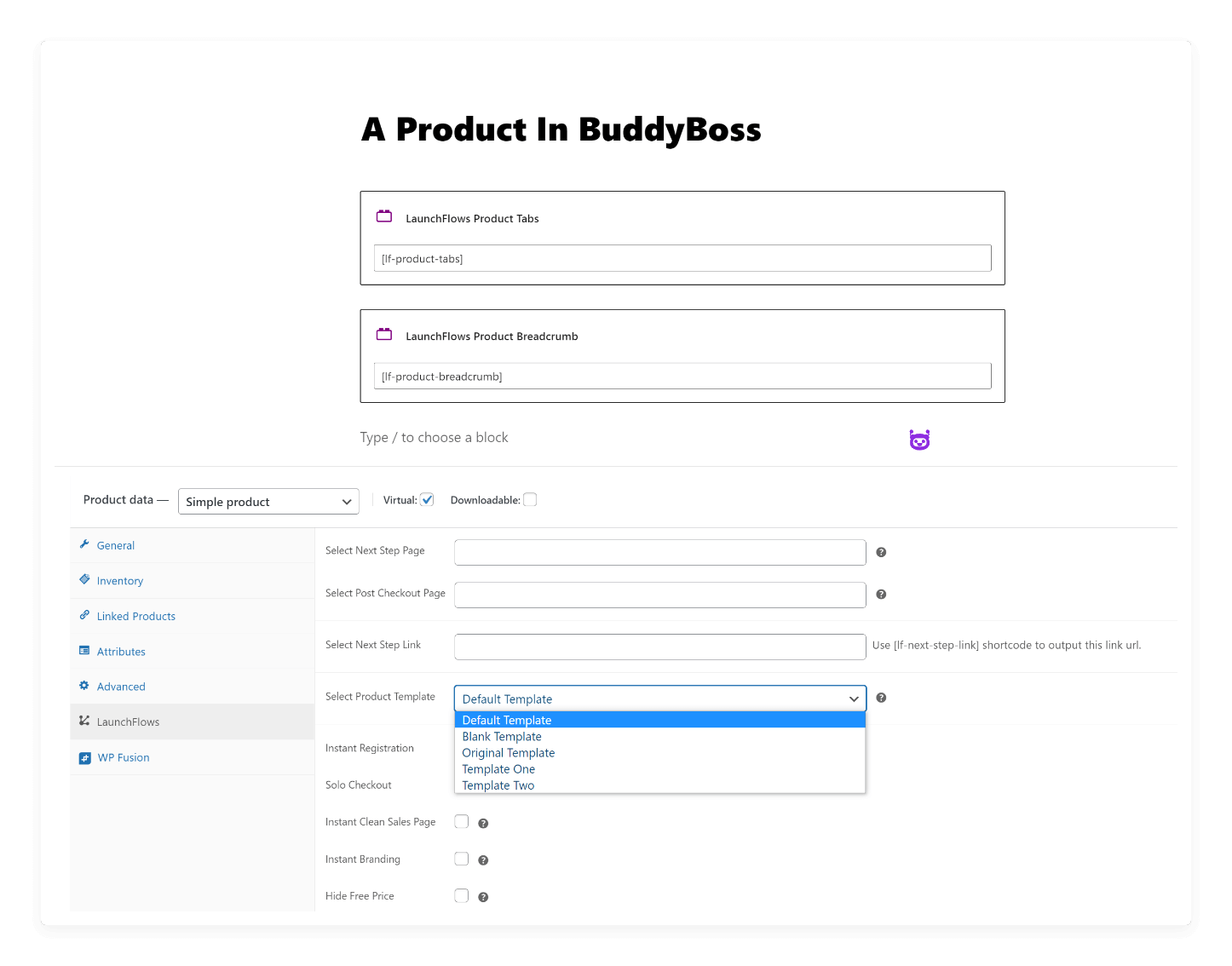
We will touch upon the very handy “Instant Clean Sales Page” option for any product that removes all extraneous components such as the related products, breadcrumbs, meta data, so that you can more effectively focus buyers on your sales funnel offer.
Finally, you’ll be shown how you can also drag and drop the product layout components into different positions as you wish or hide them selectively, to achieve the “exact” layout you want, and then save and re-use this over and over again.
